An image is worth a thousand words and being able to link quickly from that message can save you thousands of moments at the table. Lore Link allows paid tier members (Galaxy Tier and Above) the ability to add an Image Map to any Lore. This Image Map then can have Hotspots placed on it, allowing the user to directly link from that part of the image to the any piece of Lore in the system.
Using this you can:
- Link directly from the Map of the Dungeon to the individual room locations
- Label an image of a Starship with links to its weapons or the various events you have planned for the ship.
- Label an image of crowded bar with links to each of the important NPCs
To add a hotspot to an image map, simply click on the image wherever you’d like the Hotspot to be put, and then specify which piece of Lore you’d like to be linked in that location. If you need to move the hotspot after placing it, simply click on the Move Mode on the top of the image to move the hotspot wherever you’d like on the image.
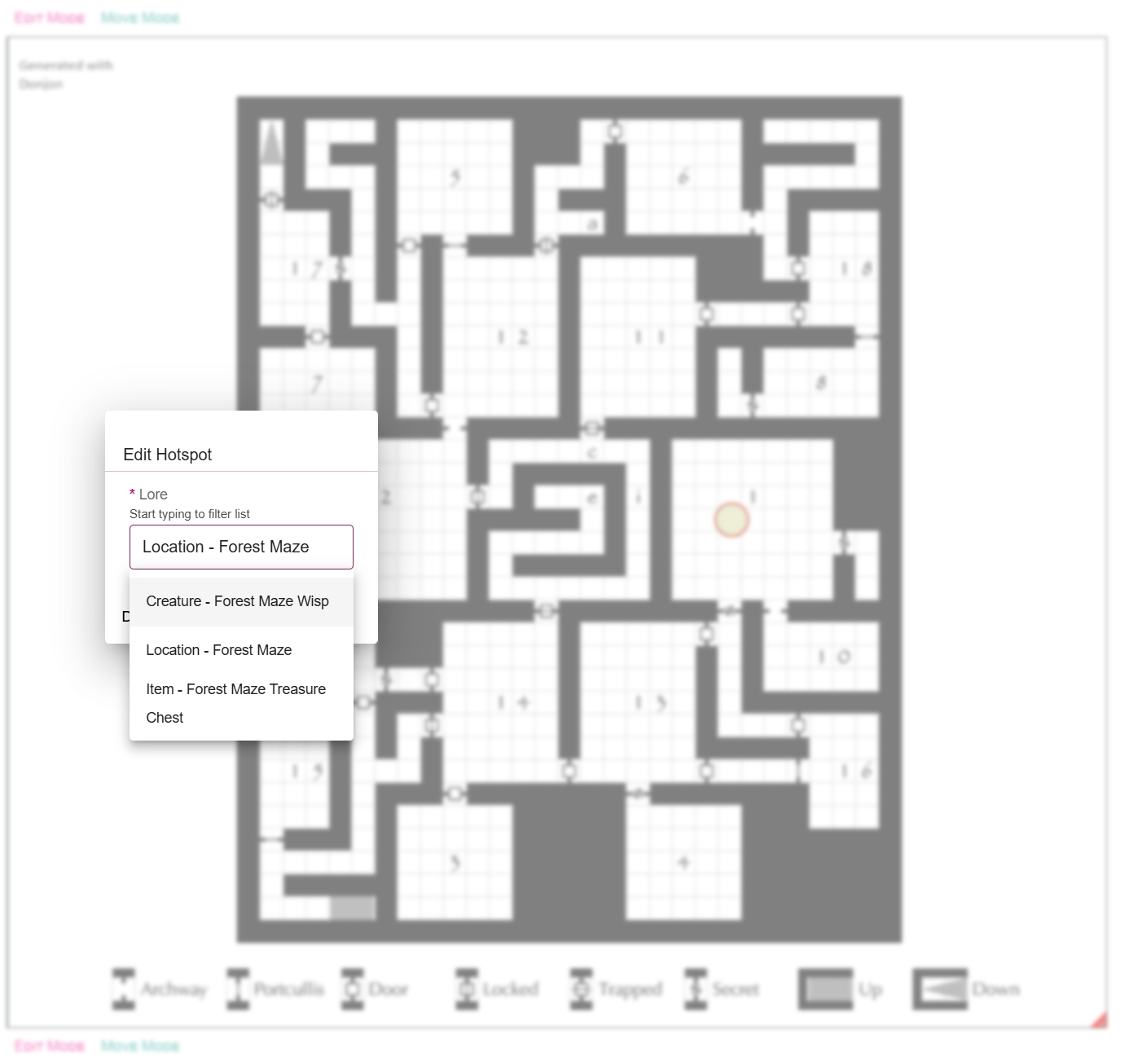
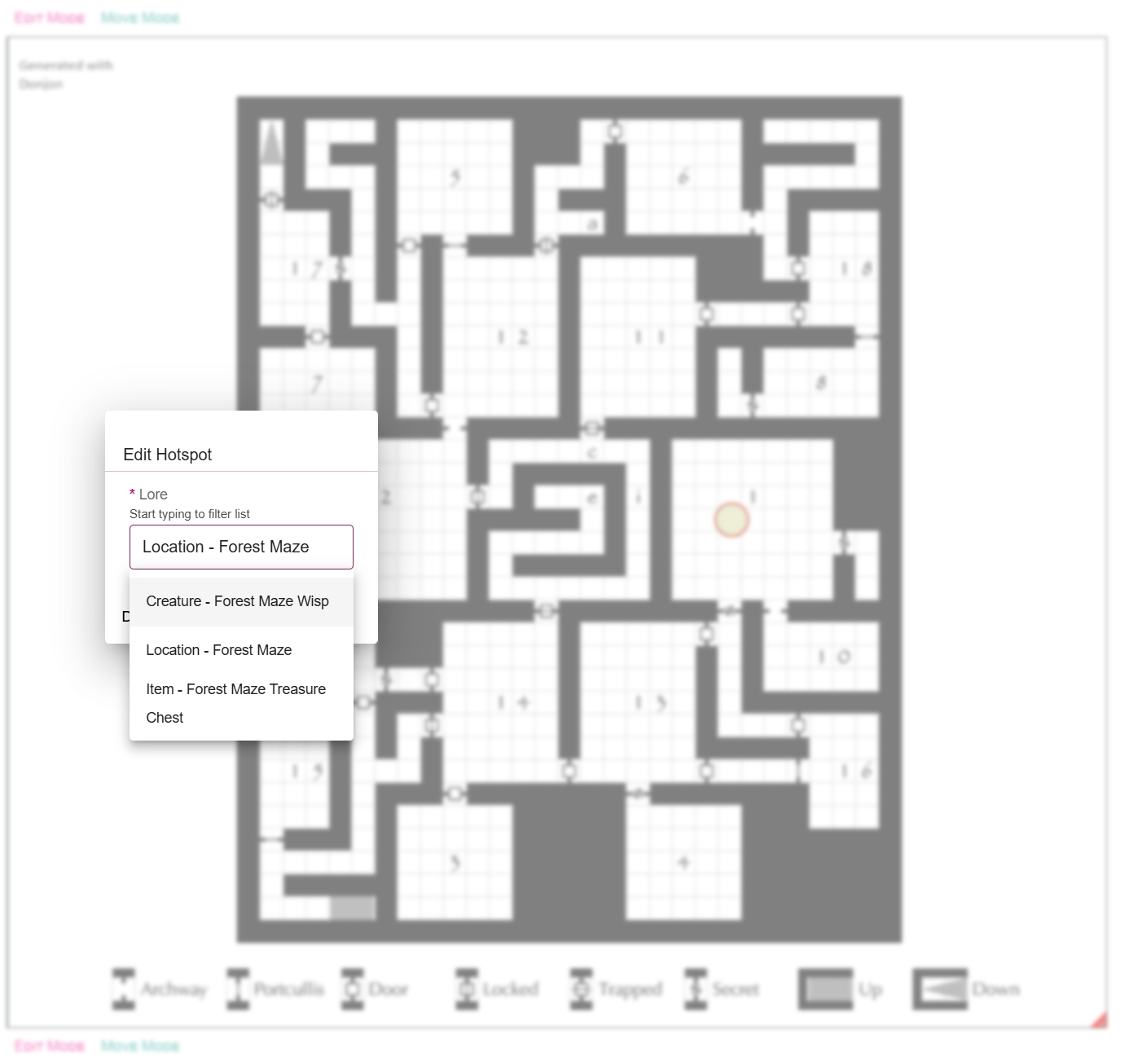
Make Navigating that Dungeon a charm with Player Hotspots
To use the hotspots, switch Lore Link into Read Only Mode, and then click directly on the Hotspot to be taken to the linked piece of Lore.
Do note that Image Hotspots are shared to Player Users if the Lore Linked is shared at Existence Only or Fully Shared levels.

