Campaigns
.png?alt=media&token=9966b91a-43fe-4338-91b5-c351ac2da2e8)
A Campaign is your starting point in Lore Link. The Campaign will hold all of the events, people, places and things you populate in your game.
Custom Fields
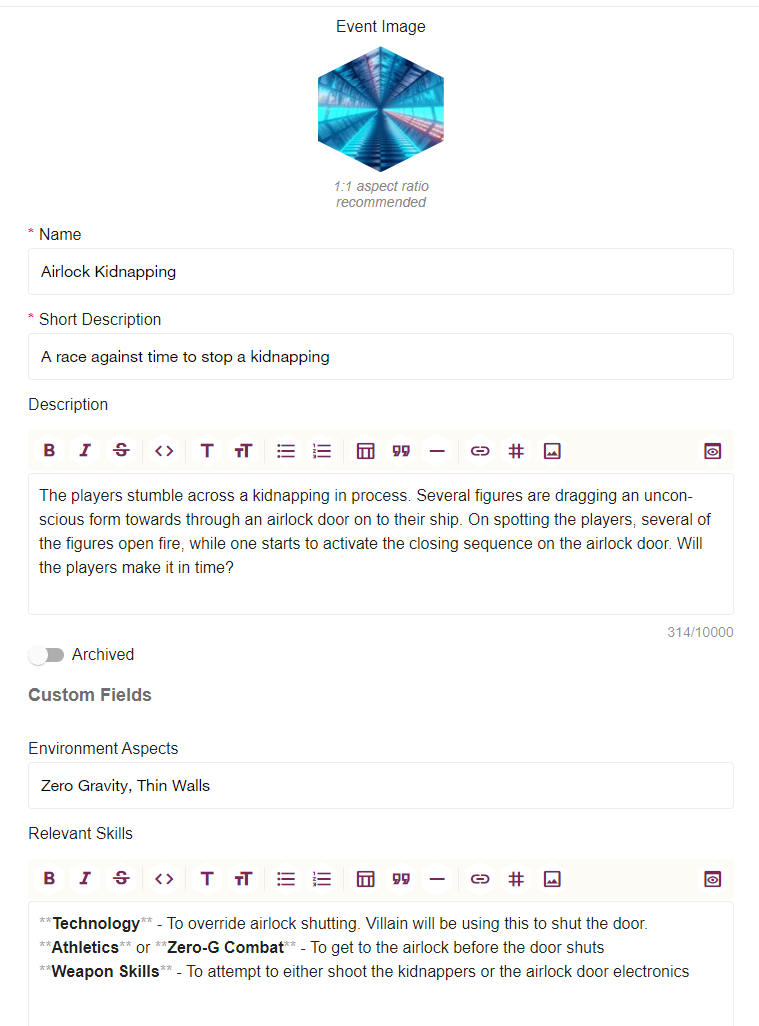
Custom Fields allow you to add additional information to your Lore for easy reference
Dark Mode
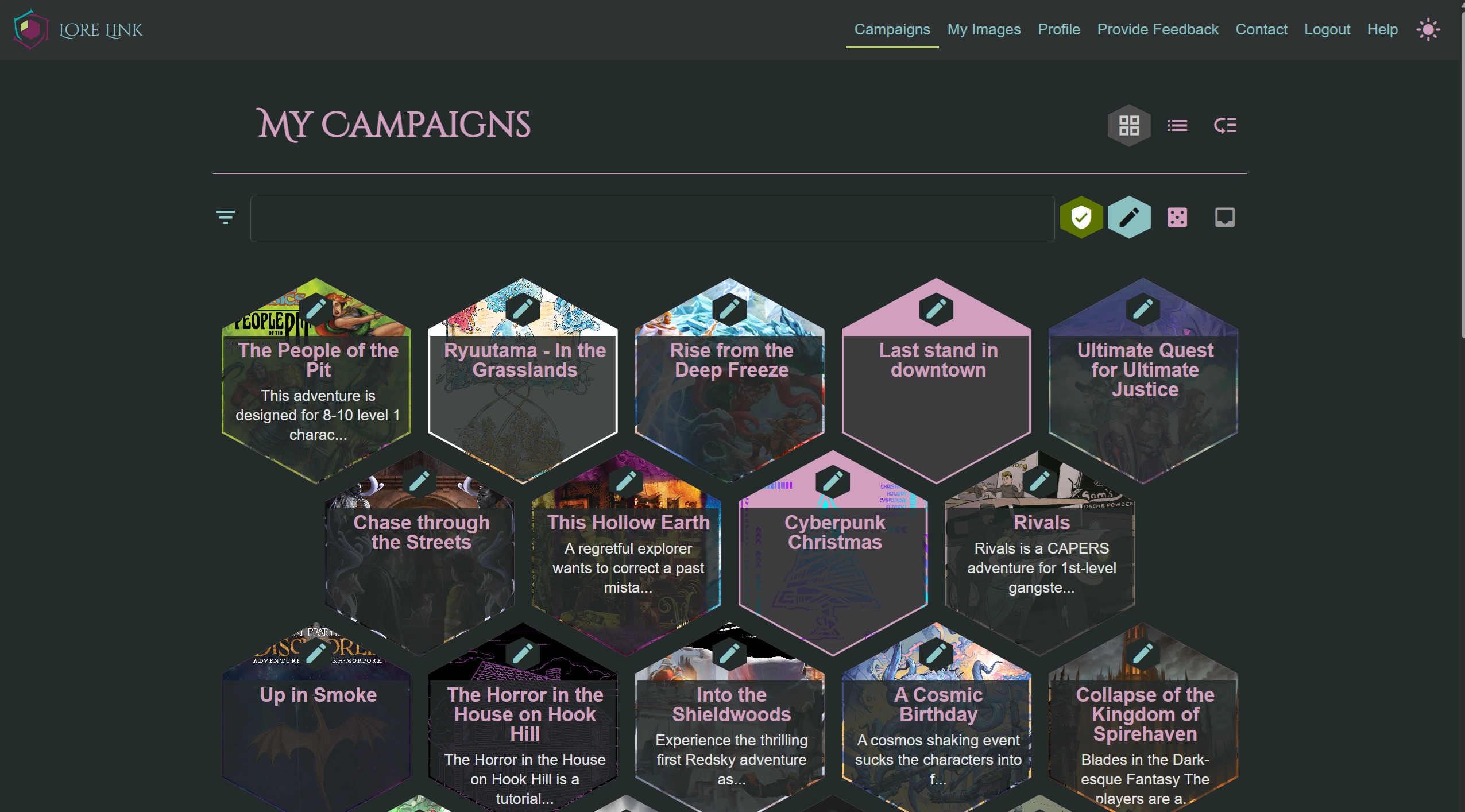
You no longer have to fear being blinded by your notes.
Image Library
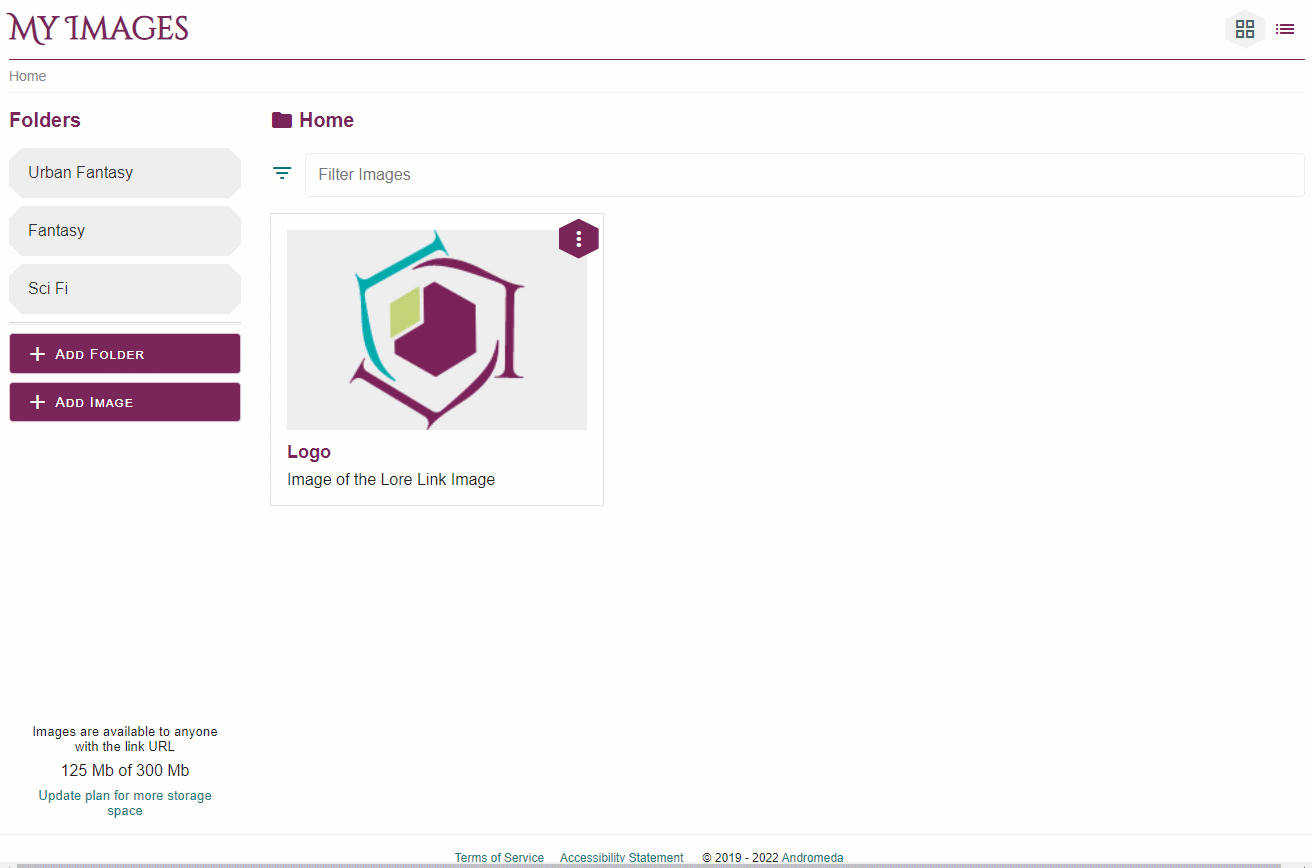
The image library allows you to store images for quick use across your campaigns
Locations
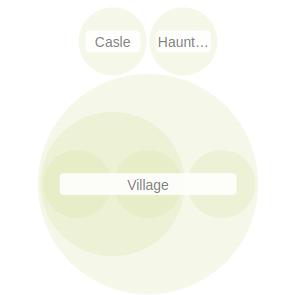
Locations are the places that will exist in your campaign world. You can use these to indicate an area as large as an entire continent or as small as a room in a dungeon.
Mentions
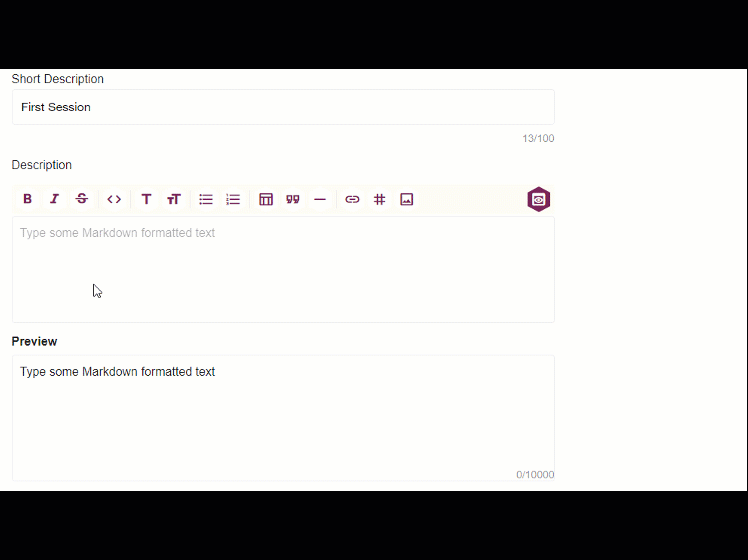
The Mention system lets you quickly reference other lore or even system rules from inside your notes and descriptions
Notes
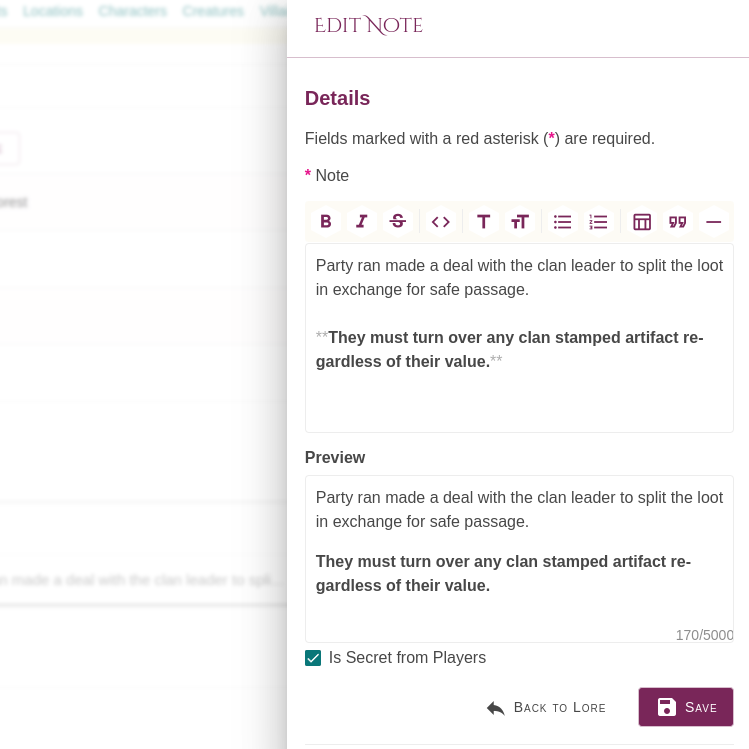
Every Game Object that you create in Lore Link will have the ability to have Notes added to it. These Notes are chunks of information that you can add in order to store information we don’t have a field for instance, a quick reference, an image (via
Players
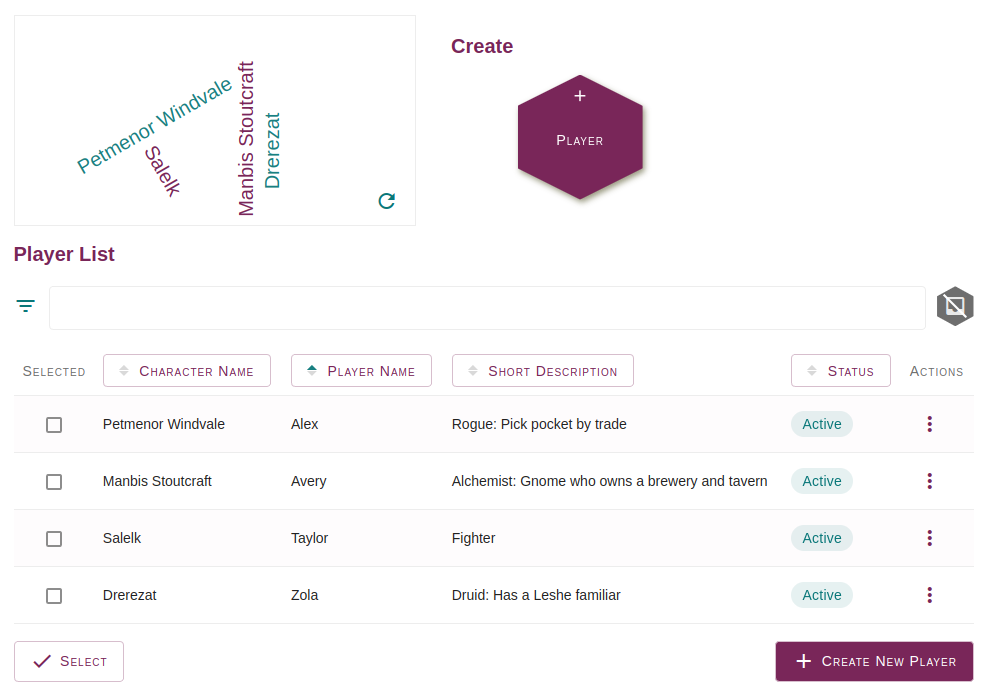
Players allow you to track each of the characters your players use in the game.
Player Sharing
.png?alt=media&token=1962482b-19ed-4b77-bb9d-fb1b5c256ff9)
Player Sharing allows you to share as much or as little information with your players as you wish, while also providing the ability for players to leave feedback so everyone can have fun.
Quick Creation of Lore
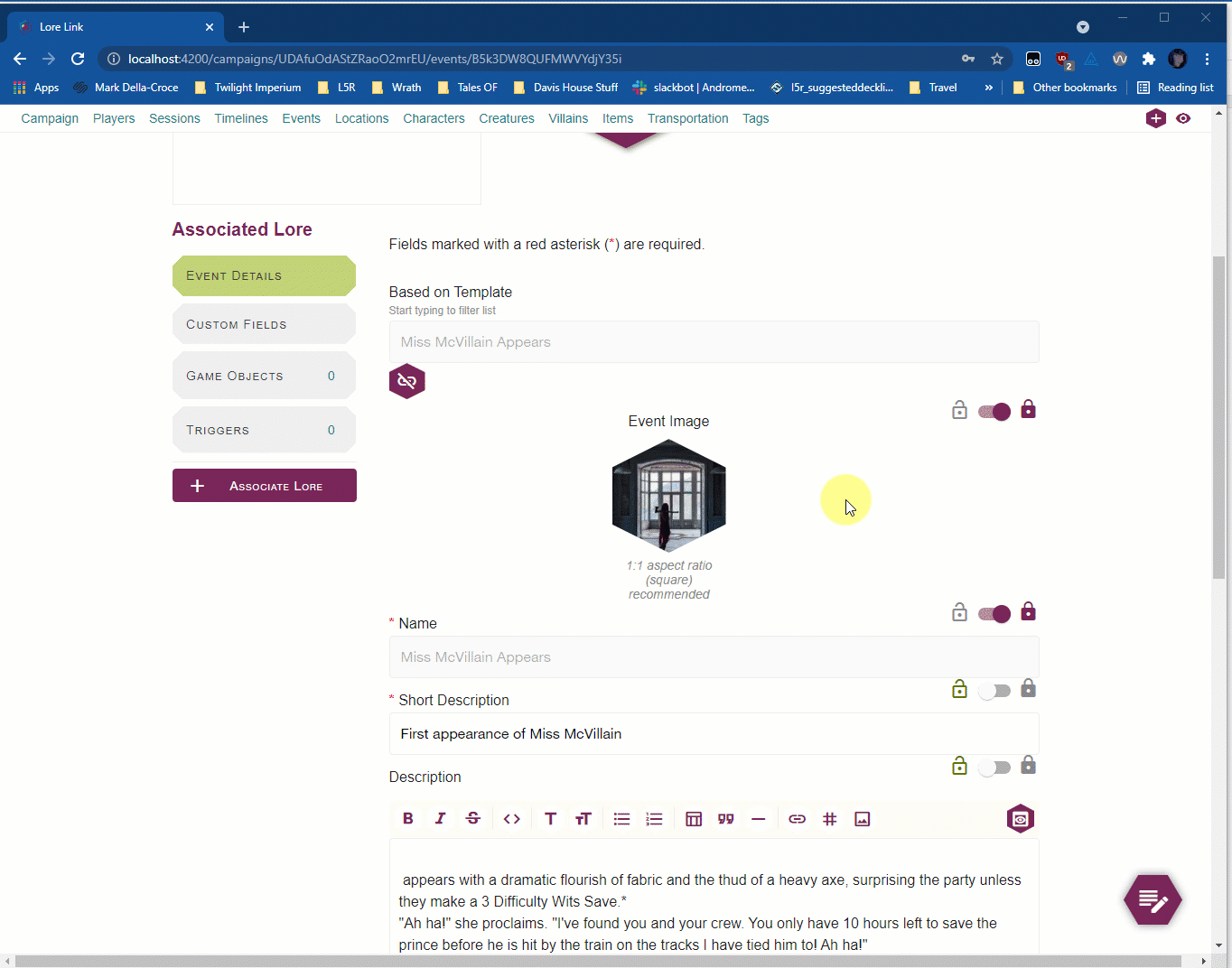
Lore Link gives you the ability to quickly create new Lore from anywhere in the system
Sorting & Filtering
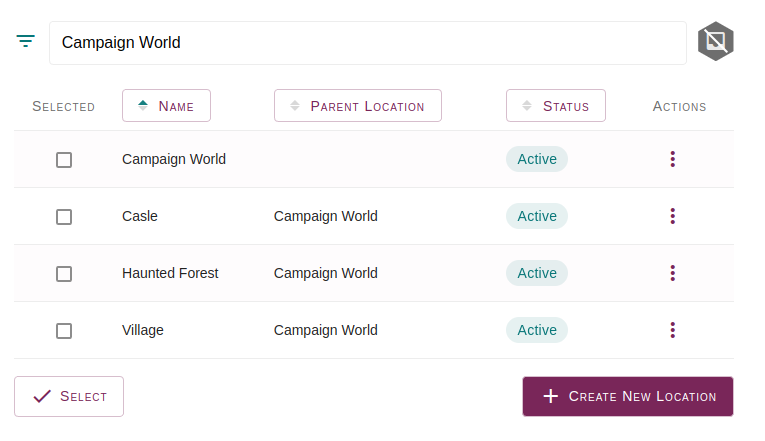
Campaigns can be archived, sorted by status, and even re-organized to put the campaigns you use at the front of the list.
Sessions
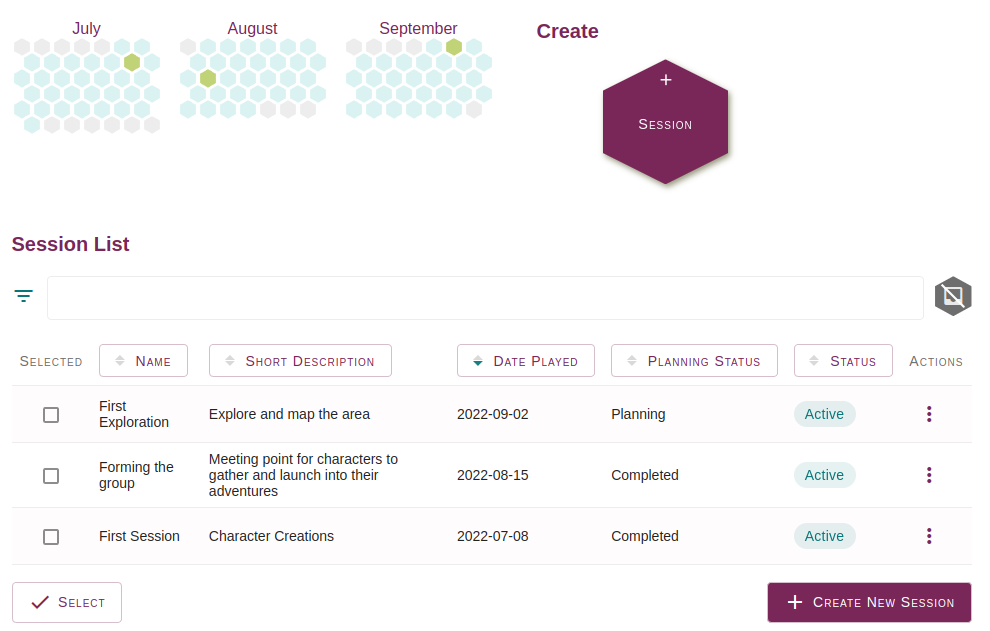
Sessions are the ultimate container that will help you plan game time with your players
Tags
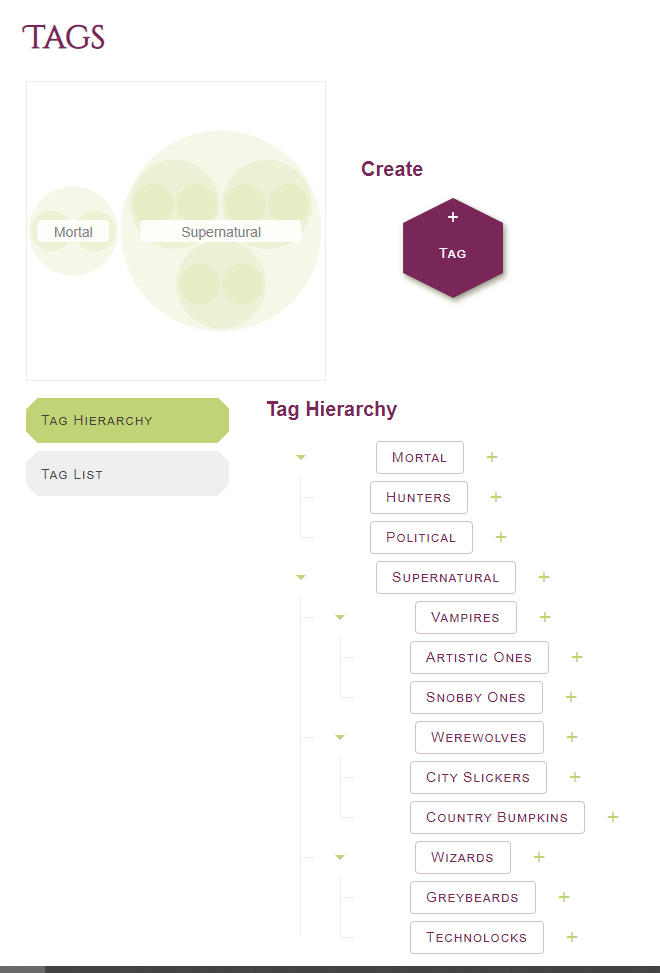
Use Tags to create custom groupings of Lore
Templates
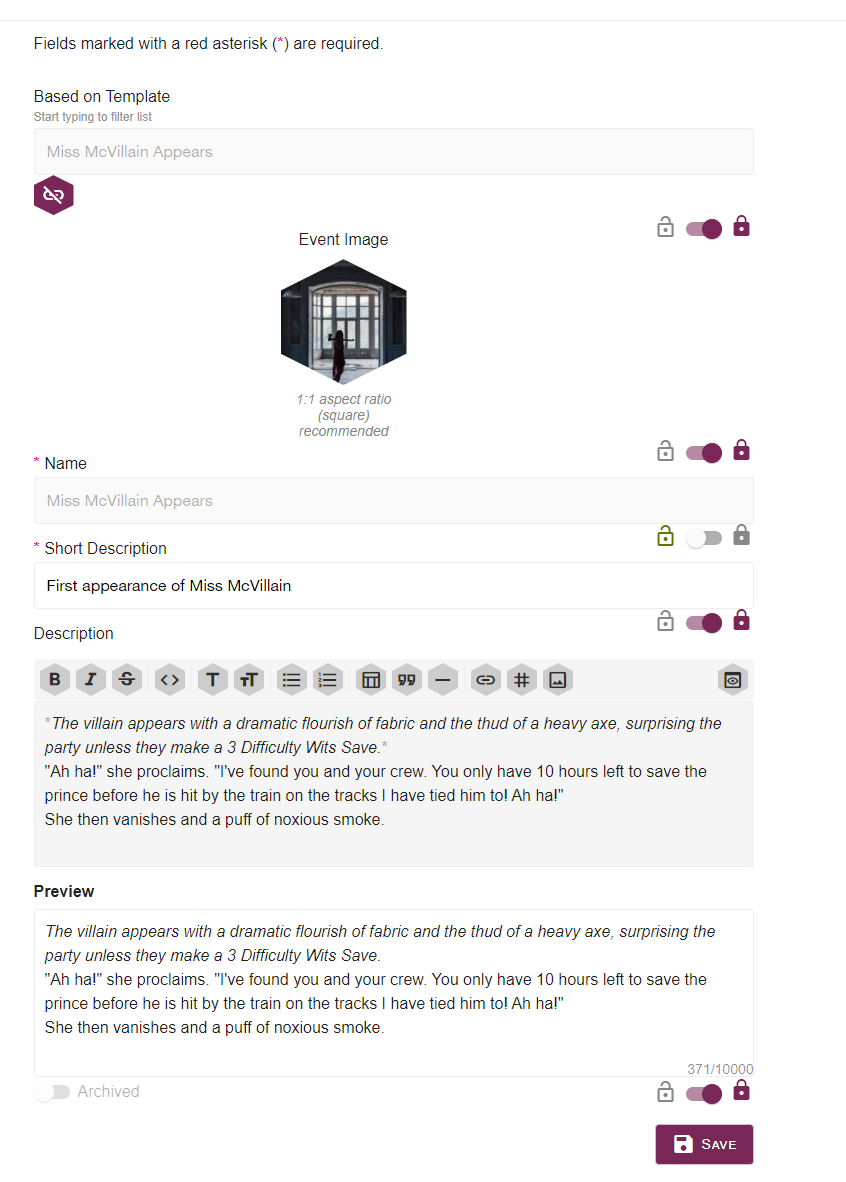
Templates are used to quickly build out content in your campaign by reducing and condensing repeated information
Timeline
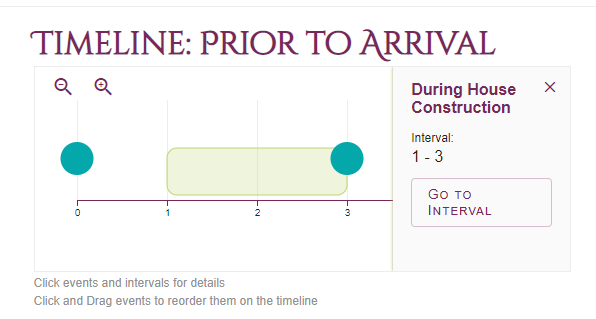
Timelines are used to organized events and sessions together to organized the history and future of your campaign

