Lore is everything that will exist in your campaign world. You can use these to build out things as large as an entire continent, or small as a single gold piece. By default, Lore is broken down into several categories: Locations, Events, Items, Villains, Creatures, and Transportation. Any given piece of Lore will have the following basic information:
- A name
- Short description (used in lists along with the name to identify the Lore)
- Long description
- Image
- Image map
You can always add additional information to a piece of Lore by using Custom Fields. Custom Fields can also be add automatically to a piece of Lore via Templates.
It is important to note that Lore in Lore Link can be built in a hierarchical tree structure, with each piece of Lore having one and only one parent while also having zero or more children. This allows you to provide information that chains down from larger groups of Lore to smaller groups. Common use cases include:
- Overall rules about a world (Like a planet where gravity is halved, or a plane where good characters are a permanent disadvantage)
- Creatures with traits shared by all creatures of that same type
- Group all of the events in Act 1 of your campaign.
- Groups of items with similar properties (wands, firearms, armor, etc.,)
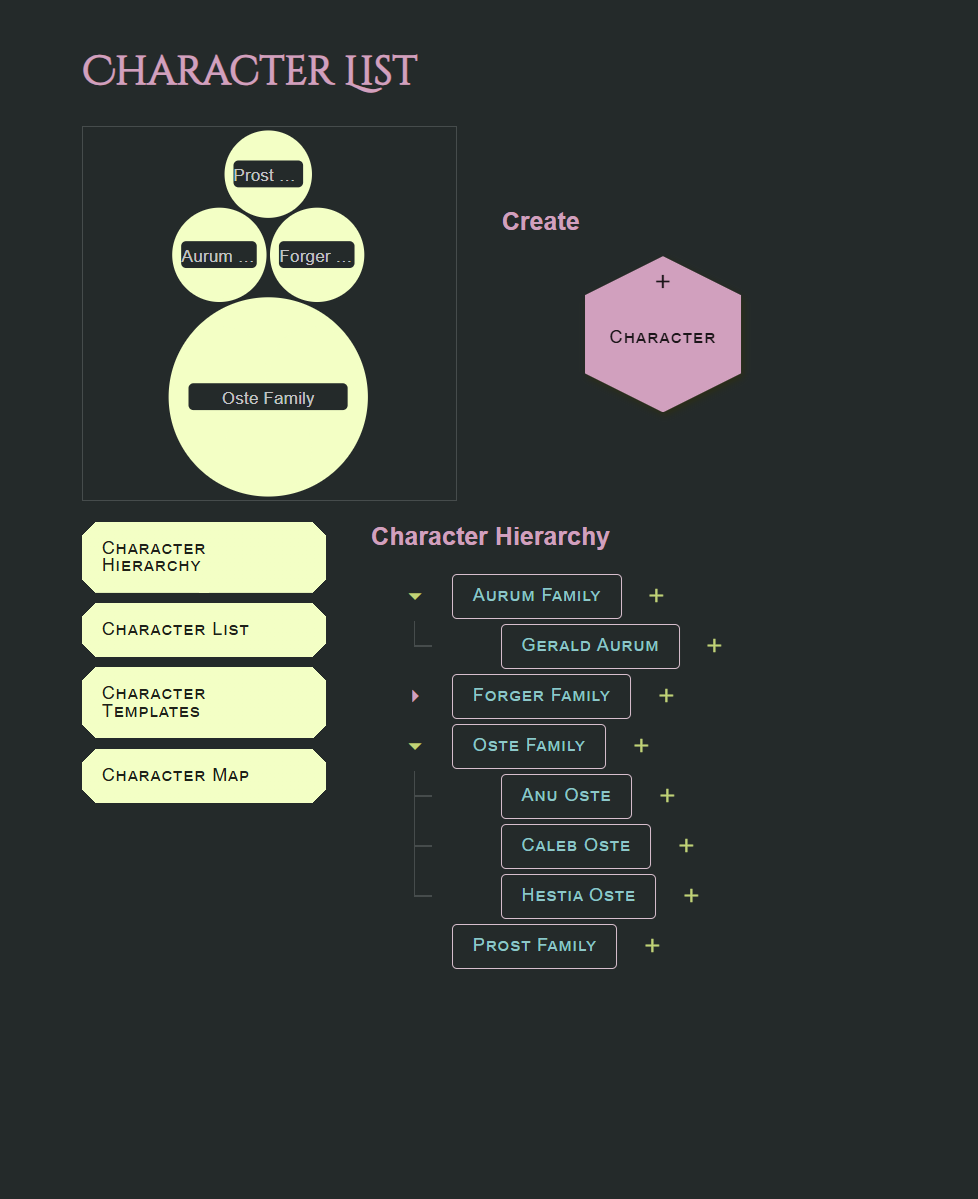
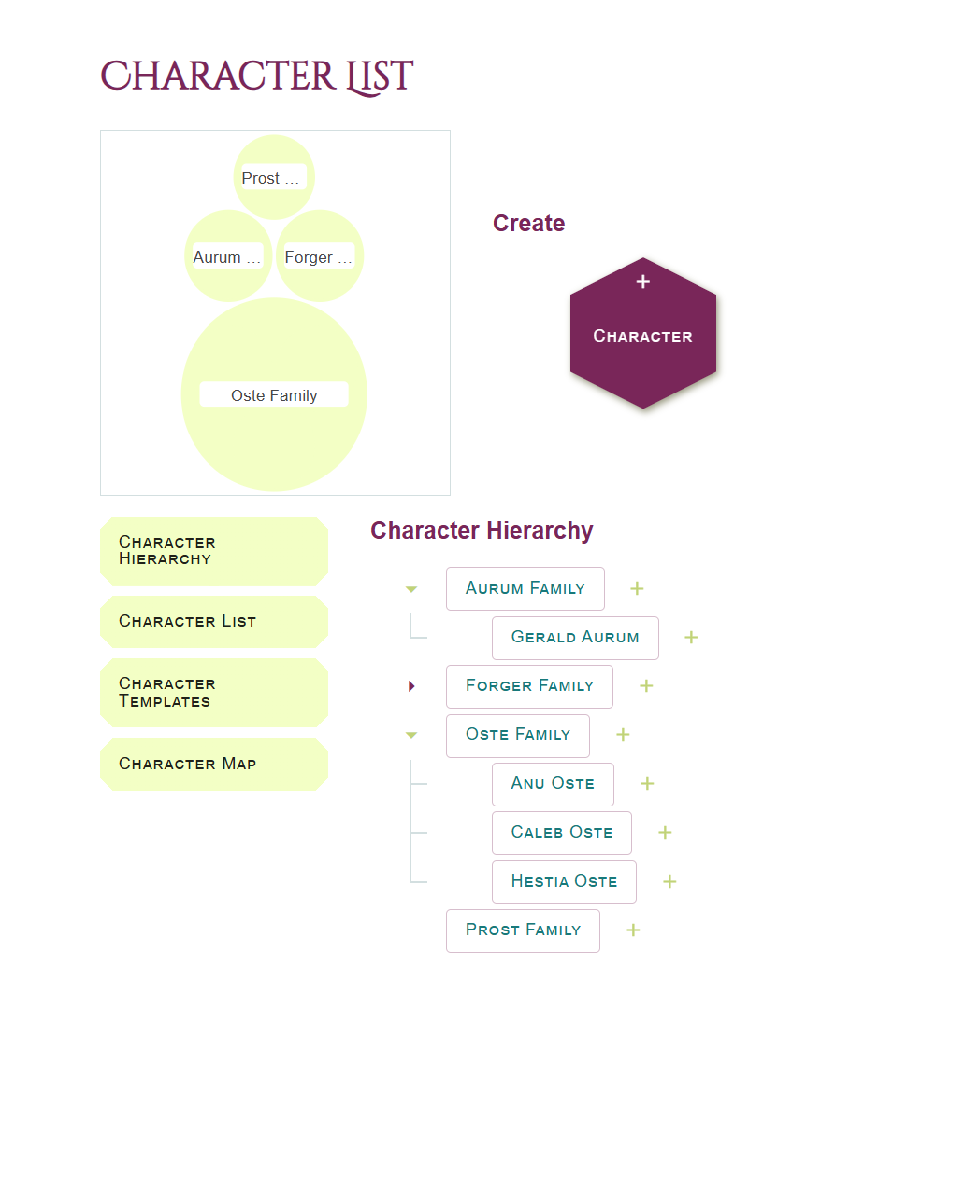
Track the Ruling Families of your Kingdom with Character Hierarchies
Information can be passed down by a parent to all children (or grandchildren and further) by using the Child Description Field. Any information in the Child Description field will be visible while in Read Only mode on any child of that parent Lore. Using this Child Description field can save you from having to leave the current Lore to look up the information, or copying and pasting the information everywhere. Do note that parent / child relationships are one way, meaning that child Lore cannot end up being the parent to any Lore above it.
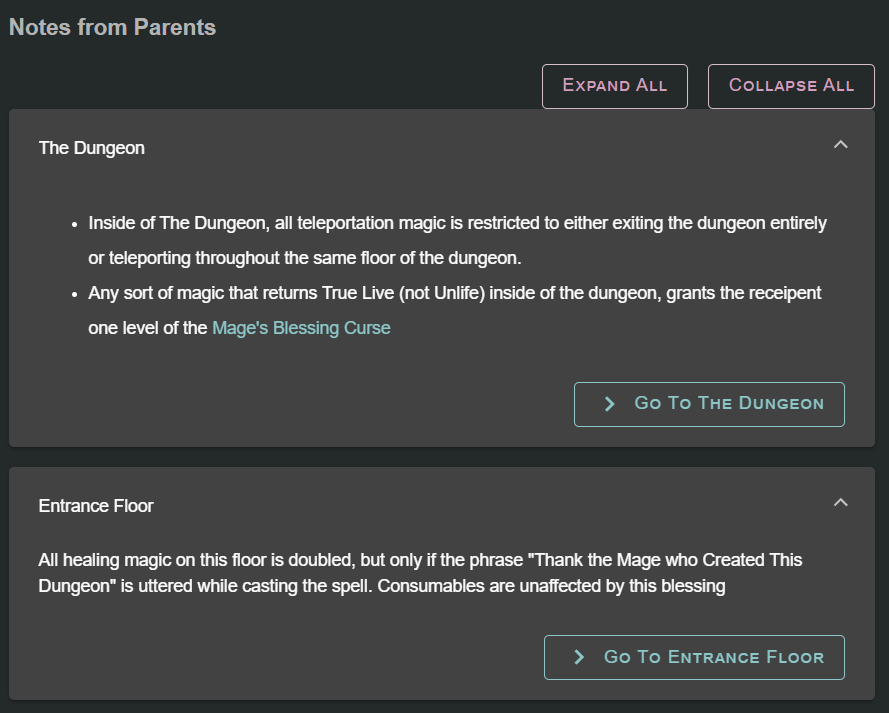
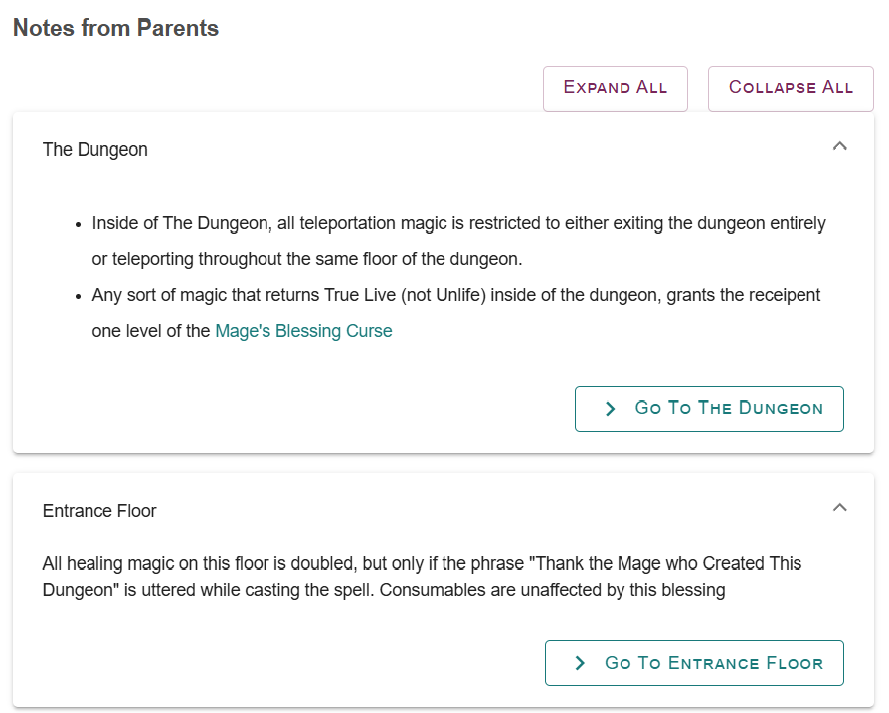
Keep track of stacking effects in your mega dungeon by using Child Descriptions!
If you want to create relationships between Lore that are not in the same category, you can instead associate Lore with Lore of any category via Relationships. Relationships can help you establish a link between two different pieces of Lore and give a name to that relationship, such as “Son of” or “Crafted By”.
Lore can also be used in the various container type objects present in Lore Link. Sessions, Timelines, Tags, and Players can all have Lore associated with them to help you keep track of when, where, who, and why of any particular piece of Lore. You can track usage of the Lore in Timelines and Sessions via the Referenced By Section.
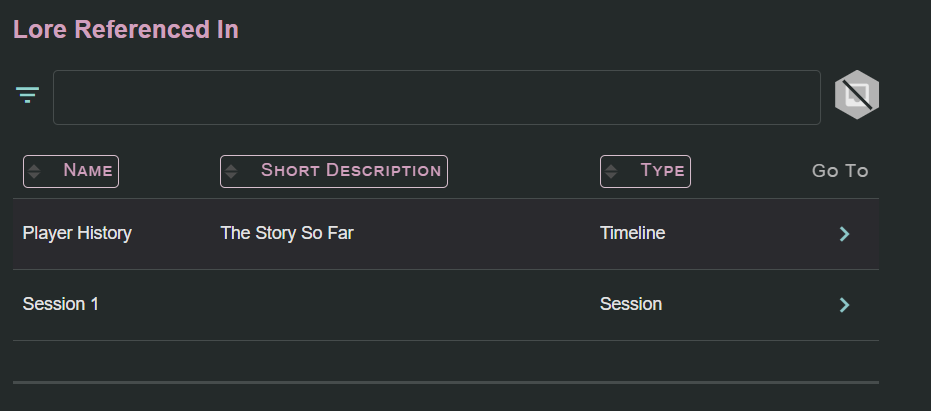
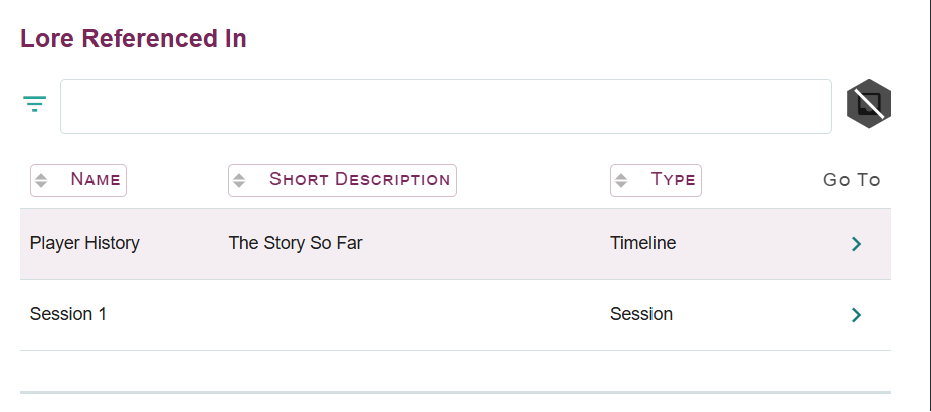
No more scrambling to try and remember what session you introduced that plot point in
Finally, members at Galaxy tier and up can can shared their campaigns with their players, and use the Player Sharing field in order specify how much or how little information a Player User can see about that particular piece of Lore.

