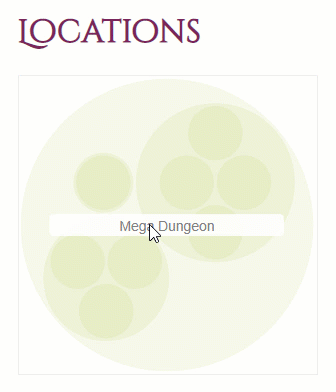Locations are the places that will exist in your campaign world. You can use these to indicate an area as large as an entire continent or as small as a room in a dungeon. Information about Locations include a name, the text you might read aloud to your players when they first encounter it, information you would want to appear on any child Locations (Think of a wizard’s dungeon as a parent Location, and the torture room in the wizard’s dungeon as a child room of the dungeon), as well as what Game Objects, Events, and other Locations are associated or related to this Location.
It is important to note that Locations in Lore Link are built in a tree structure, with each Location having one and only one parent, with zero or more children. This allows you to provide information that chains down from larger Locations to smaller Locations. Common examples where you would use this are creating overall rules about a world (Like a planet where gravity is halved, or a plane where good characters are a permanent disadvantage) or just a common description for a level of a dungeon (walls are made of stone and are 10 ft, lit only by torches every 10 feet). Building these parent / child relationships can save you from having to leave the current Location to look up the information, or copying and pasting the information everywhere. Do note that parent / child relationships are one way, meaning that child Locations cannot end up being the parent to any location above it.
If you want to create relationships between Locations that are more flexible but don’t chain information, you can instead associate Locations with other Locations. This format allows you to link Locations via a two way relationship for ease of reference. A common example of this would be associating rooms in a dungeon that can be accessed from the current room. While each room Location might not have the same parent Location (such as a room with a staircase to down to another room on a different floor), associating them will allow you to keep track of that relationship, and quickly move between them.